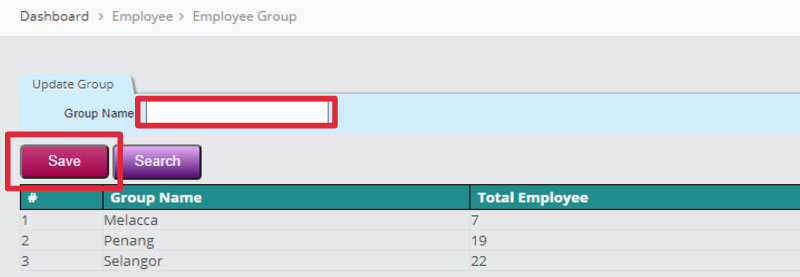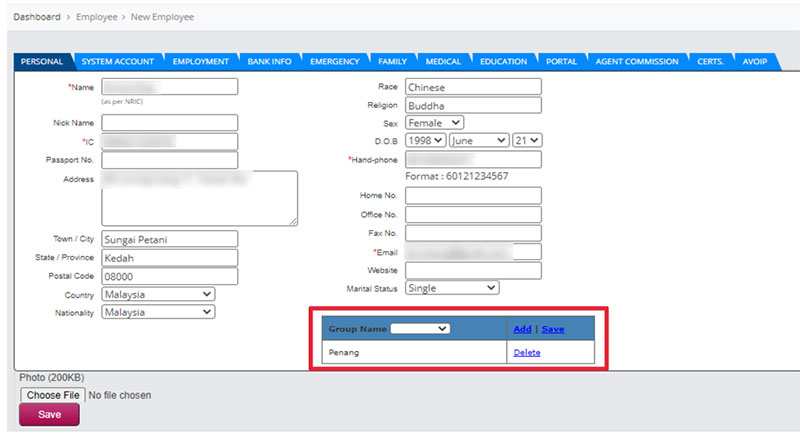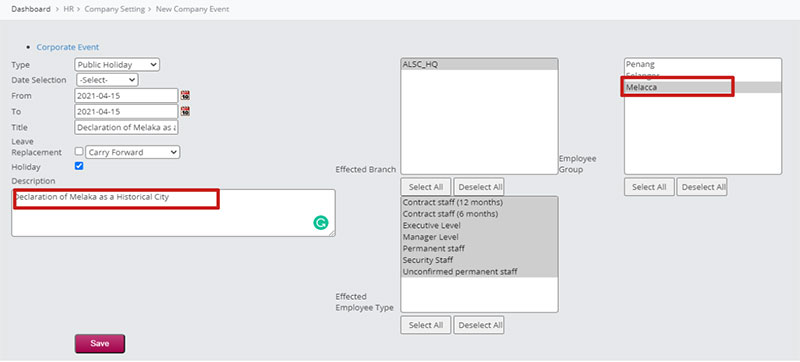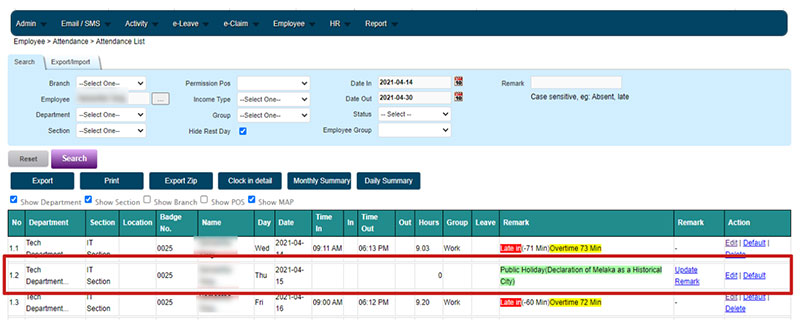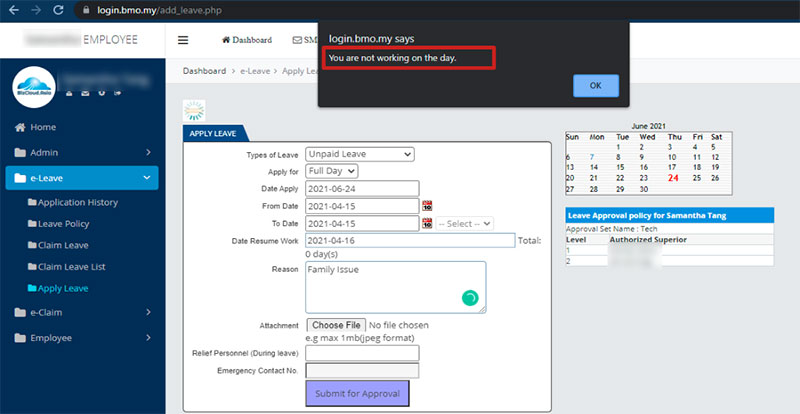Some companies have multiple branches, for example, Penang, Malacca and Selangor. BizCloud HRM can help you to manage these employees smoothly even if your employees from multiple locations.
With BizCloud HRM, it helps you manage employee’s leave and attendance from different locations/branches.
Create Employee Group
To group employee based on the location, you can create multiple employee groups and named them as, for example, Penang, Malacca and Selangor. Your employees are then categorized into these three employee groups.
Subsequently, you need to assign an employee group for each employee in their profile settings. For example, this employee belongs to the Penang employee group.
Create Public Holiday For Each Employee Group
By creating employee groups, it is easier to manage public holidays for multiple locations. During the creation of a public holiday list, you can set each holiday is entitled to which employee group so that it is only applicable to a particular employee group. Therefore, every employee group is entitled to different holidays. It helps the system to determine which dates are non-working days and cannot apply for leave.
For example, create a Public Holiday — Declaration of Malacca as a Historical City for Malacca. This holiday is only applicable to the Malacca employee group.
Under the attendance list, it will show 15th April 2021 as a public holiday. In this way, the HR team is easy to check and monitor employee attendance.
Not only that, employees are not allowed to apply for leave during their public holidays. Our system will pop up “You are not working on the day” if the employee applies for leave on public holidays. For example, 4th April 2021 is a public holiday for Malacca, those employees that fall under this employee group cannot apply for leave.