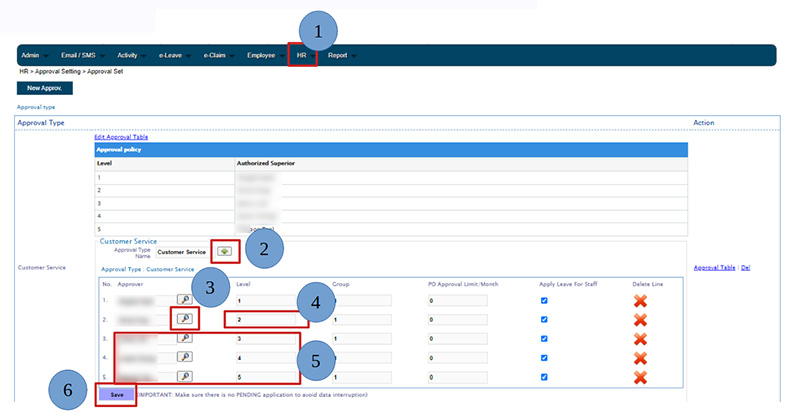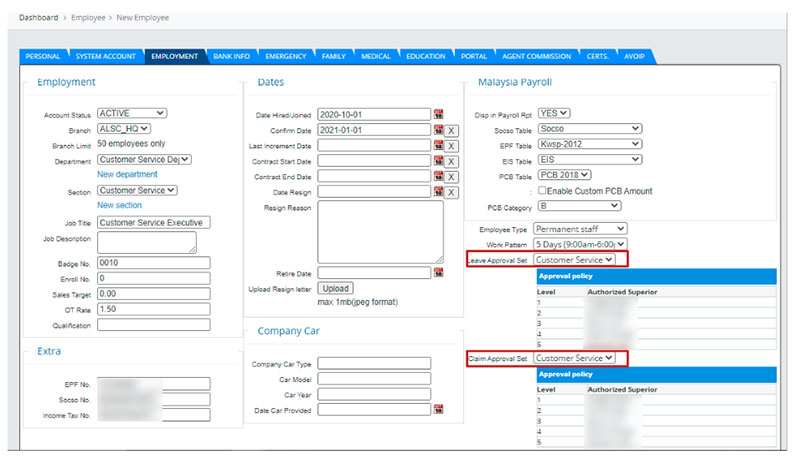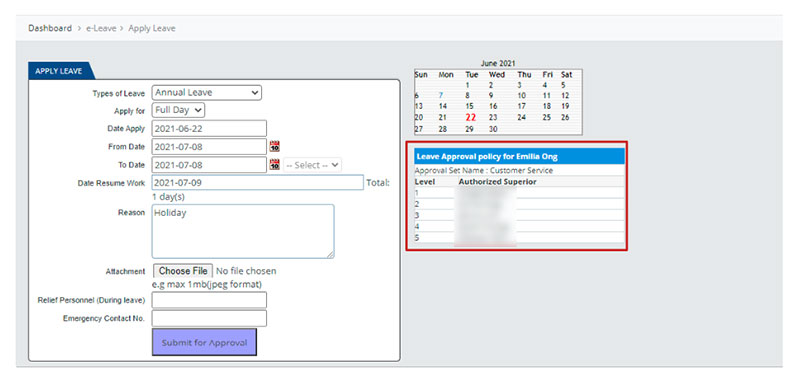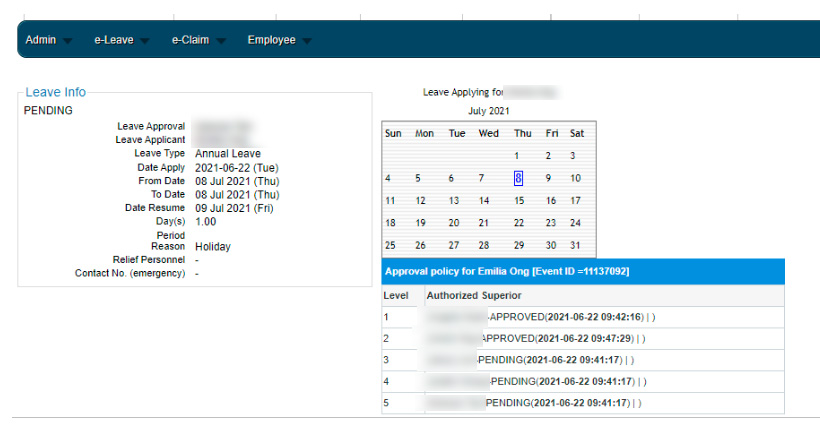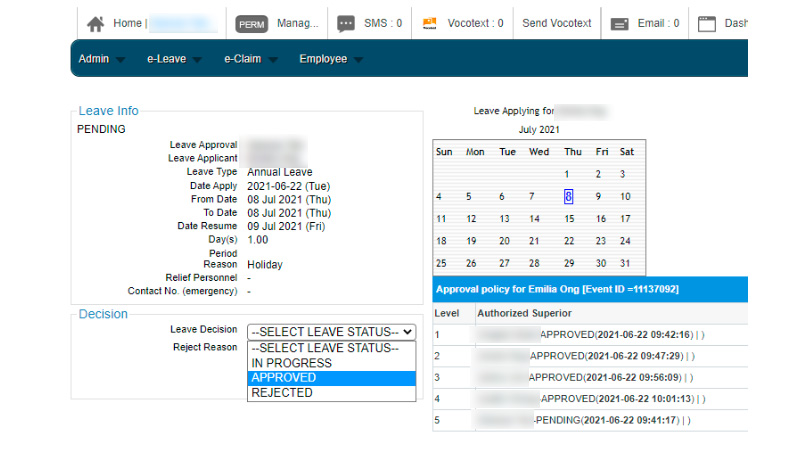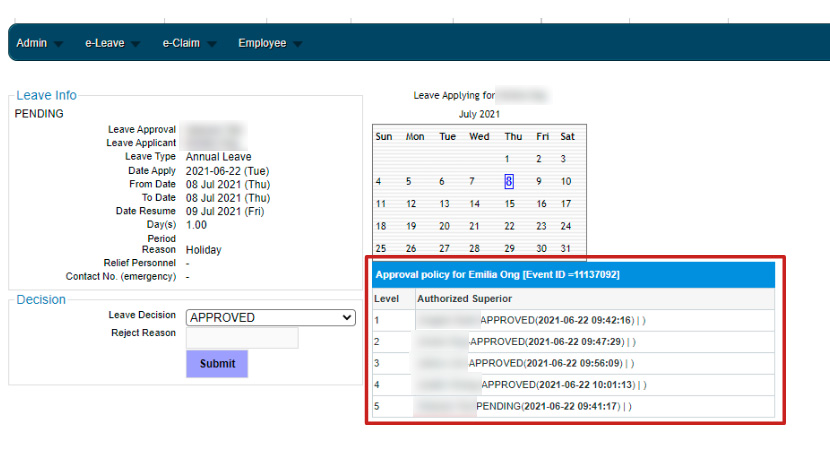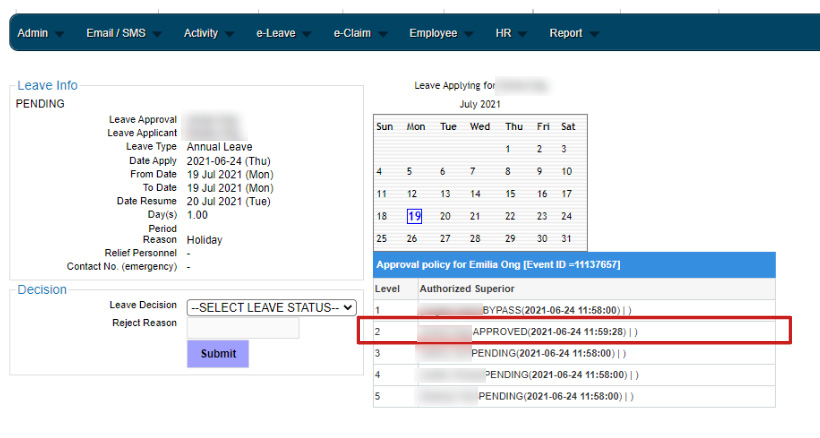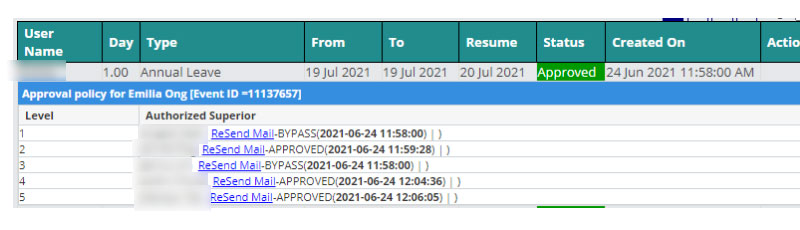In many situations, you need multiple approvals for leaves, claims, etc. For example, the operator at the production line’s leave may need approval from the supervisor, production head, and department head. The flexible Approval Hierarchy can have as many levels as you want and can have a group of approvers. For example, the leave can be approved by either supervisor A or supervisor B. So, you don’t have to worry if having more than one approver, our system can help you to set multi-level approval.
Set-up Multi-Level Approval
- Go to HR > Approval Setting > Approval Set
- Click the “+” sign, then will generate new column to key in the Authorized Superior’s name.
- Click on the Search icon and select the employee.
- Change the Level to 2.
- Just repeat the steps until all Authorized Superiors are added.
- Click Save.
- To set each employee’s approval set, you need to go to Employee > Employee List > Select the employee > Action > Edit > Employment.
- Choose the approval set for Leave and Claim Approval Set.
Approve Leave / Claim
(a) Approve Leave/Claim Level by Level
There is a list of Authorized Superiors shown during employee applies for leave. Leave needs to be approved from one Authorized Superior to another.
If skip one level of approval set, Authorized Superior is not able to make any approval. For example, if Level 3 and Level 4 not yet do the approval, Level 5 authorized superior cannot do approval, and no button appears for them to make any decision. This Authorized Superior needs to wait for them to do their approvals, then only can continue his approval. This can ensure leave is being approved from one level to another.
When all the authorized superiors before Level 5 are done with their approval, then the Decision section will be shown to Level 5.
There are also approval date and time records for each authorized superior for the admin to trace back.
(b) Approve Leave/Claim Bypass
BizCloud HRM also allows bypass setting, so Authorized Superiors can skip another superior.
Once other Authorized Superior approved the leave/claim, those who are bypassed cannot approve any approval anymore and will be considered approved.