Reliable remote attendance tracking for mobile workforces
Our GPS Attendance System with Photo Attachment provides a complete solution for tracking employees who work from home or at client sites, combining location verification with visual confirmation for maximum accountability.


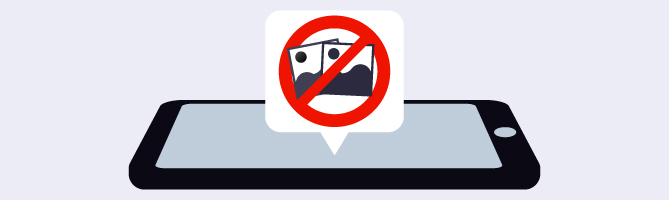
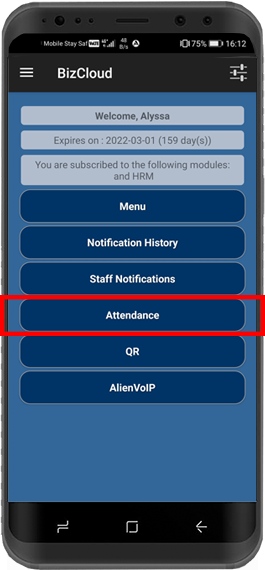
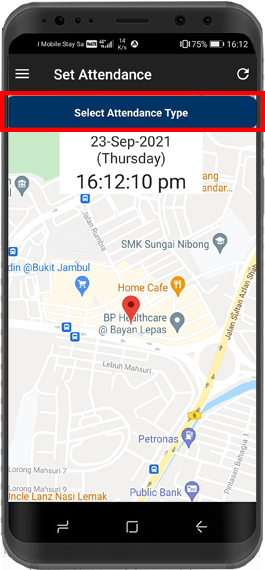

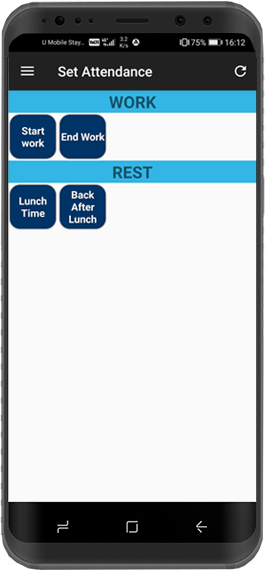
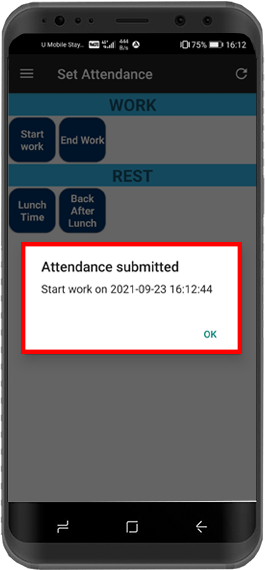
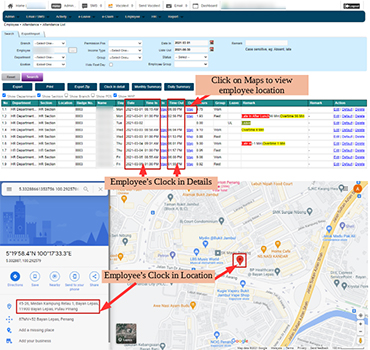
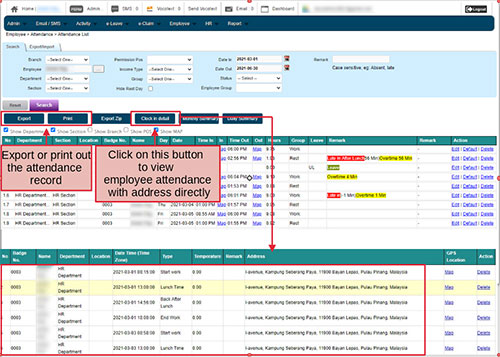
The admin can click on “Map” to trace where the employee’s location when they clock in. Then, it will direct you to Google Maps to show the employee’s location. Or, admin may choose to click on the “Clock in detail” button to view your employee’s location directly. There are also “Export” and “Print” buttons for the admin to export or print out the attendance record. As it is a cloud-based system, the admin can trace or download the report at any time and anywhere



Available on Google Play, App Store, and Huawei AppGallery
By installing BizCloud App, you agree to our Terms & Privacy Policy
Our team can help you set up and configure the system for your mobile workforce.
Contact UsControl and monitor employee attendance locations with precision
Our Geo-Fencing feature allows administrators to define geographical boundaries for employee attendance, ensuring staff clock in/out from authorized locations whether working from home, office, or client sites.
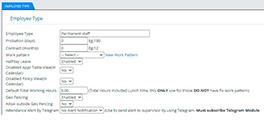
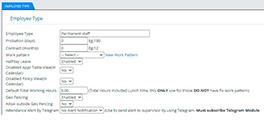

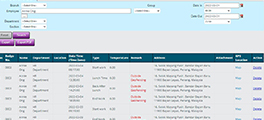
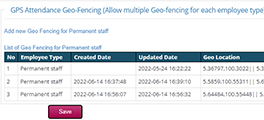
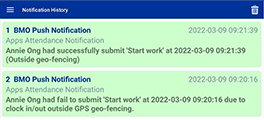
Our team can help you configure location boundaries and implement this feature across your organization.
Contact Support