Automated Carry Forward Leave
Automated Leave Carry Forward
Most companies carry forward annual leave to the following year (typically 8 days). Manual processing frustrates HR teams. BizCloud HRM automates this entire process, eliminating errors and saving time.
System Automatically:
- Carries forward remaining annual leave to the following year
- Mixes carried leave with new annual leave entitlements
- Burns unused carried leave at year-end (configurable)
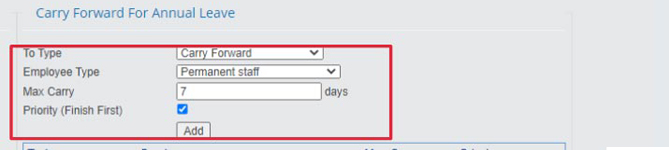
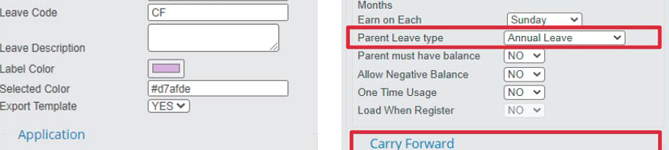
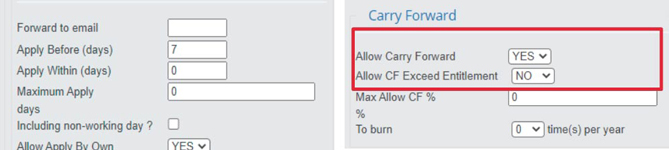
Configure automatic leave carry forward rules in just a few clicks
Method 1: Set Maximum by Employee Type
Configuration Steps:
- Navigate to e-Leave > Leave Setting > Leave Type
- Under Carry Forward section:
- Select Yes for "Allow Carry Forward"
- Specify employee types and maximum days (e.g. 7 days for permanent staff)
Creating Carry Forward Leave Type:
- Create new Carry Forward Leave type
- Select Annual Leave as Parent Leave Type
- Set burn month (e.g. January to burn at year-end)
This method maintains separate tracking of carried leave.
Method 2: Mixed with Annual Leave
Configuration Steps:
- Go to Annual Leave settings
- Under Carry Forward section:
- Select Yes for "Allow Carry Forward"
Key Characteristics:
- Combines current and previous year leave into single balance
- Simplifies tracking with unified leave count
- Automatic burning still configurable
This method merges balances for simpler employee viewing.
| Method | Best For |
|---|---|
| Method 1 | Companies needing to track carried leave separately |
| Method 2 | Companies preferring simplified, combined leave balances |
